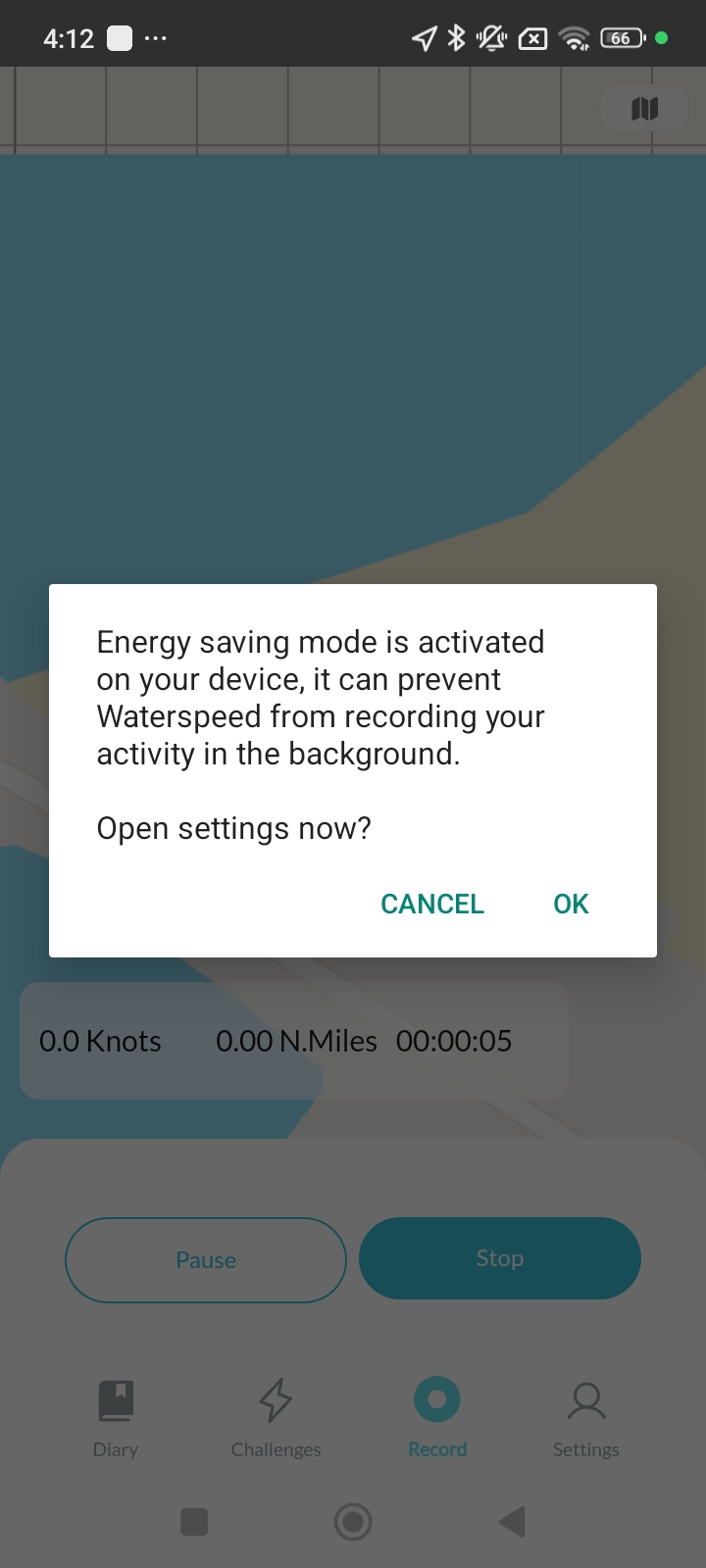For this event, every attendee is eligible to redeem a 60-day free code. this code will start a 60-day subscription from the date of redemption. Please note that codes are valid for a certain period and then it will not be possible to redeem anymore (more details in the email you have received, or ask the organization).
What to do if you have an iPhone:
- Download the Waterspeed App from App Store
- Create an account or login to the app
- Then open and Login to the Waterspeed Web App (use your Waterspeed credentials). It is not possible to redeem the code inside the iOS app.
- Click on your name in the right-hand corner (or the Settings icon) to open the menu. Then click “Redeem code”

- Apply the code and click on Redeem

If you have an Apple Watch, you will find the Waterspeed app ready to use. Be sure to have authorized Health, from your iPhone app and everything will be automatically synchronized.
What to do if you have an Android:
Disclaimer: This version of the app is in beta and we are working hard to improve it. You could experience some issues or some UI hang. Please report any issues to us. This is also a free version, but it will be replaced by a paid version soon. Please reach our support, from the Chat below, for more information.
- Download the Waterspeed App from here. This version is still a beta version, and it is not yet available from Google Play Store. It will be released in January 2025. This is why, for now, you can download an "apk" file and install manually.
- While installing, Android will ask you some security questions, to be sure that you are not installing a virus. Waterspeed is a secure and well-known app, so you can proceed at every step without any worries:
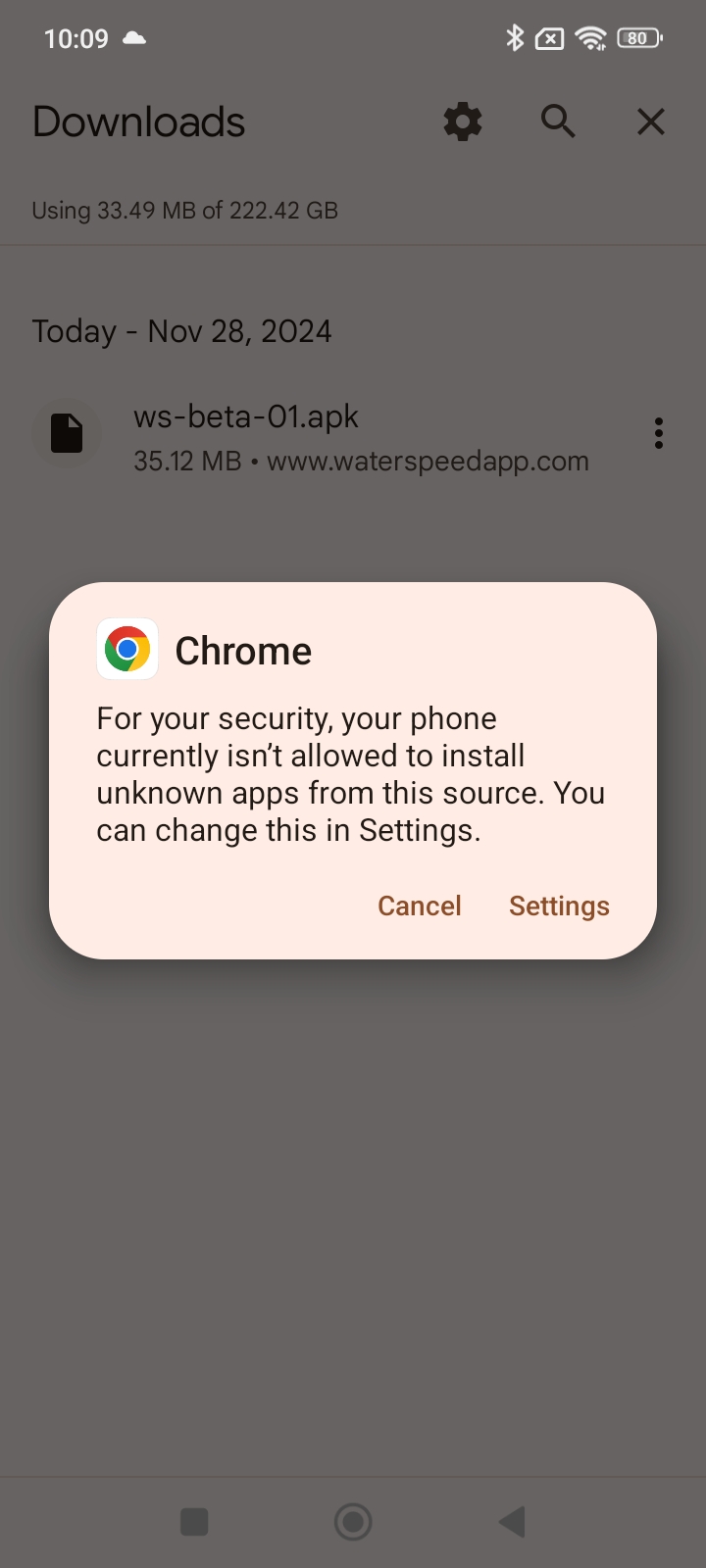 .
. 
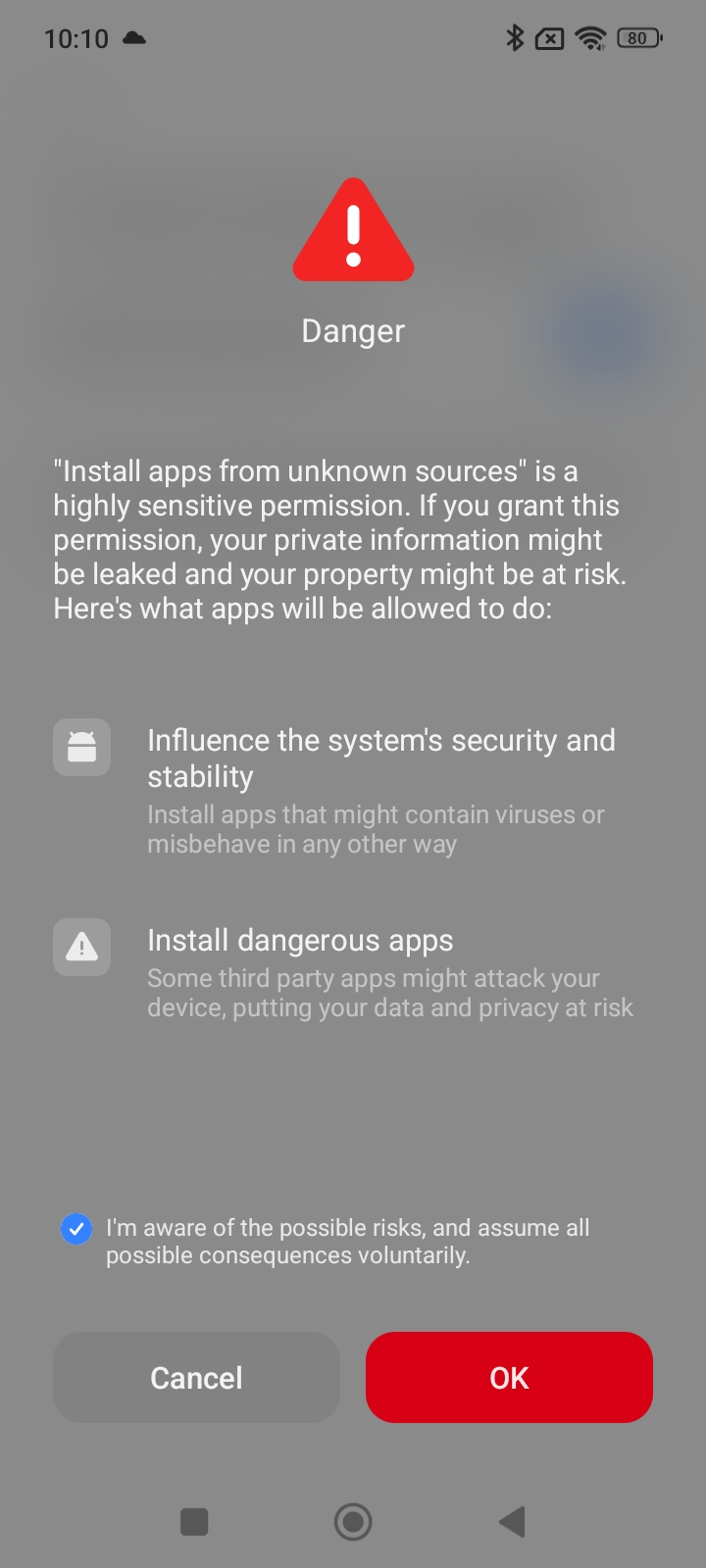 .
. 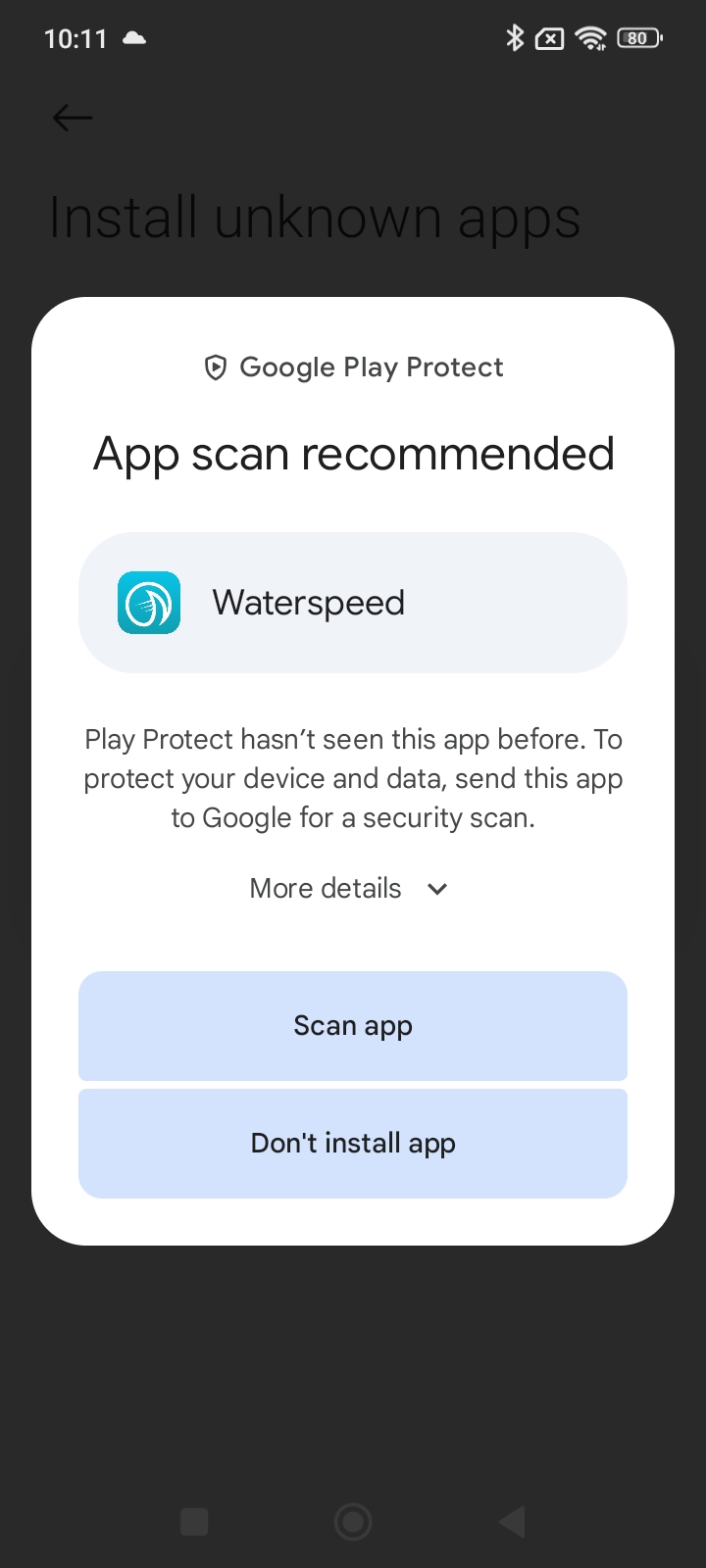
- Please, be sure to authorize the Location and the Notification, otherwise, it will not record your activities
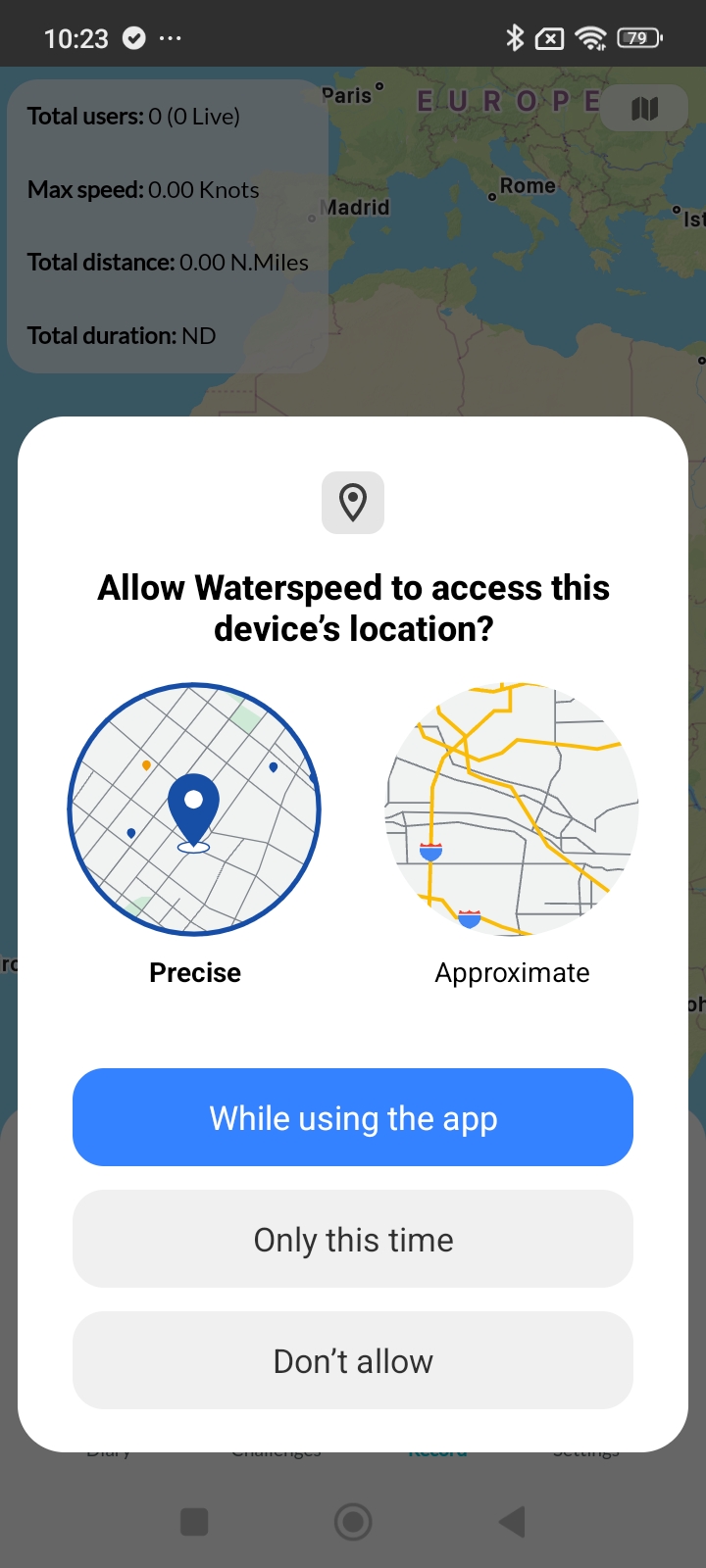
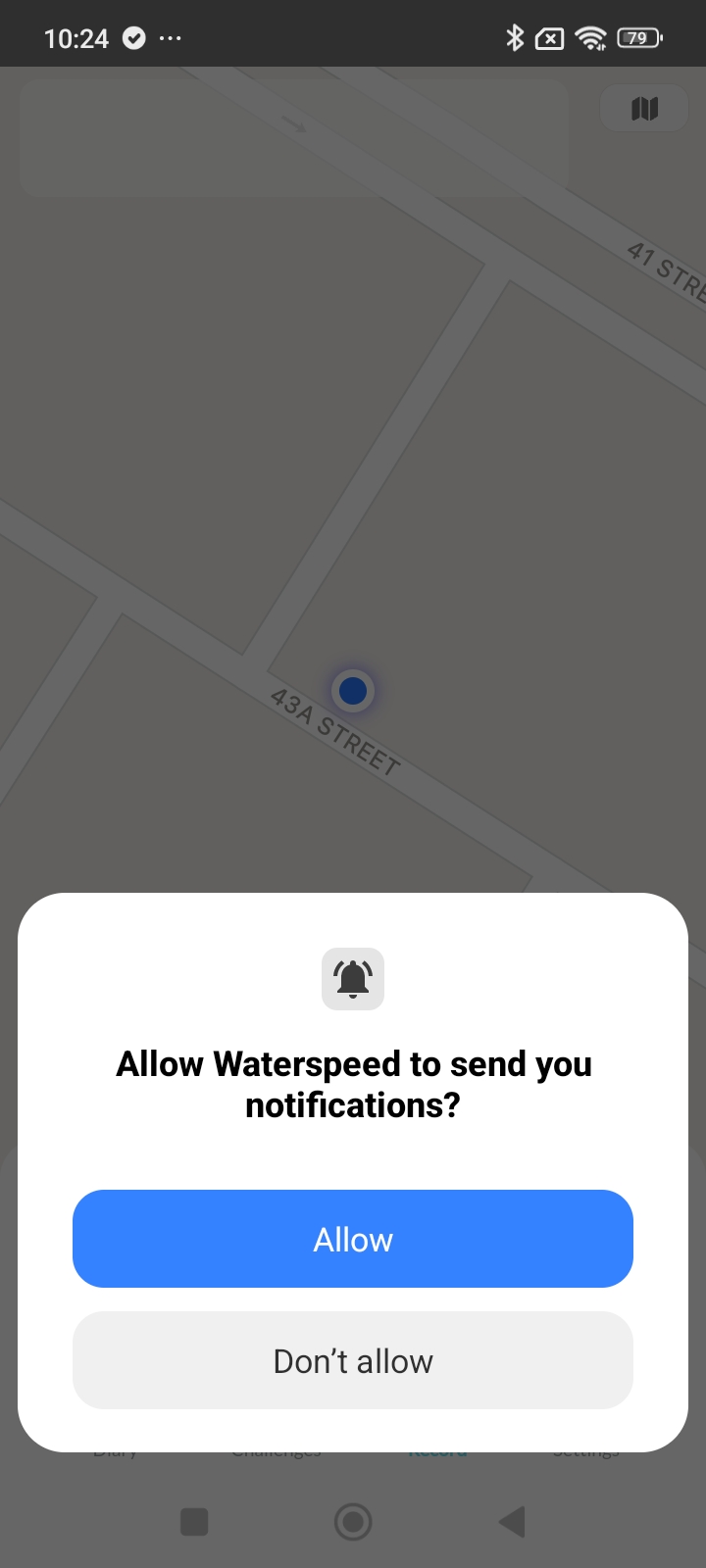 .
. 
- Please, be sure to deactivate Power management and Battery save
- Create an account or login to the app
- Click on the Settings tab, at the bottom. Then click “Redeem code”
Garmin: If you need to connect a Garmin Watch, go to the Settings tab and login to your Garmin Connect user. Then everything will be automatically syncronized. You will use the native app of Garmin, to record the activity from the watch.
Support request
If you need help, feel free to contact our support using the chat tool in the app, which is located on the Settings page.