Download ready to use Watch Faces, save locally and unzip, and then open it to install and activate:
Otherwise, you can manually set your Complications:
- Wind forecast NOW, in 3 hours in 6, 12, and 24 hours
- you can choose the unit in km/h, m/s, or Mi
- you can choose to see Wind speed or the Beaufort scale
- On new Watch faces, available from WatchOS 6, the Complication will also show an arrow for the direction of the wind and background color indicating the Force scale
- Complications are available in every type and from version 4.42, a new Rectangular version with daily Forecast is available
-
Max Speed, Distance, or Duration of the week
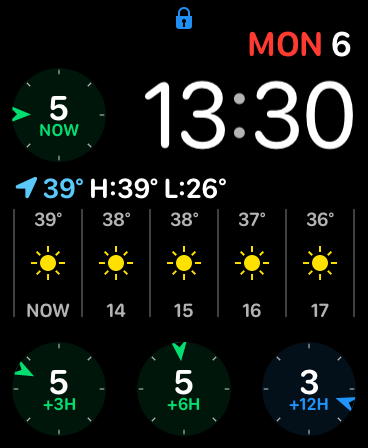
If you need more info on how to set a Complication on your Apple Watch, see this video: https://www.youtube.com/watch?v=Wc53sJLXF_s