You can use Waterspeed Cloud to automatically synch between iPad and iPhone and backup your diary in the Cloud and never lose your activities. It is also useful in case you change your iPhone and you want to restore your entire Diary.
Click on the Settings Tab and Login. In case of existing tracks, the app might ask you what to do, if keep and upload, or erase the Diary. If you are logging in from the iPad and you had imported some activities manually from iPhone, the app will ask you if to keep and upload those tracks or delete them. If you decide to upload it, do not forget that it could create duplicates with the same tracks existing on your iPhone.
To verifying if a track is uploaded or not, check if it has a small up arrow close to the date value, in the Dairy list.
Furthermore, the upload and the download from the Cloud works only with the app open. You will see an orange progress bar in the Diary tab for the download, and an orange progress bar in the Record tab for the upload.
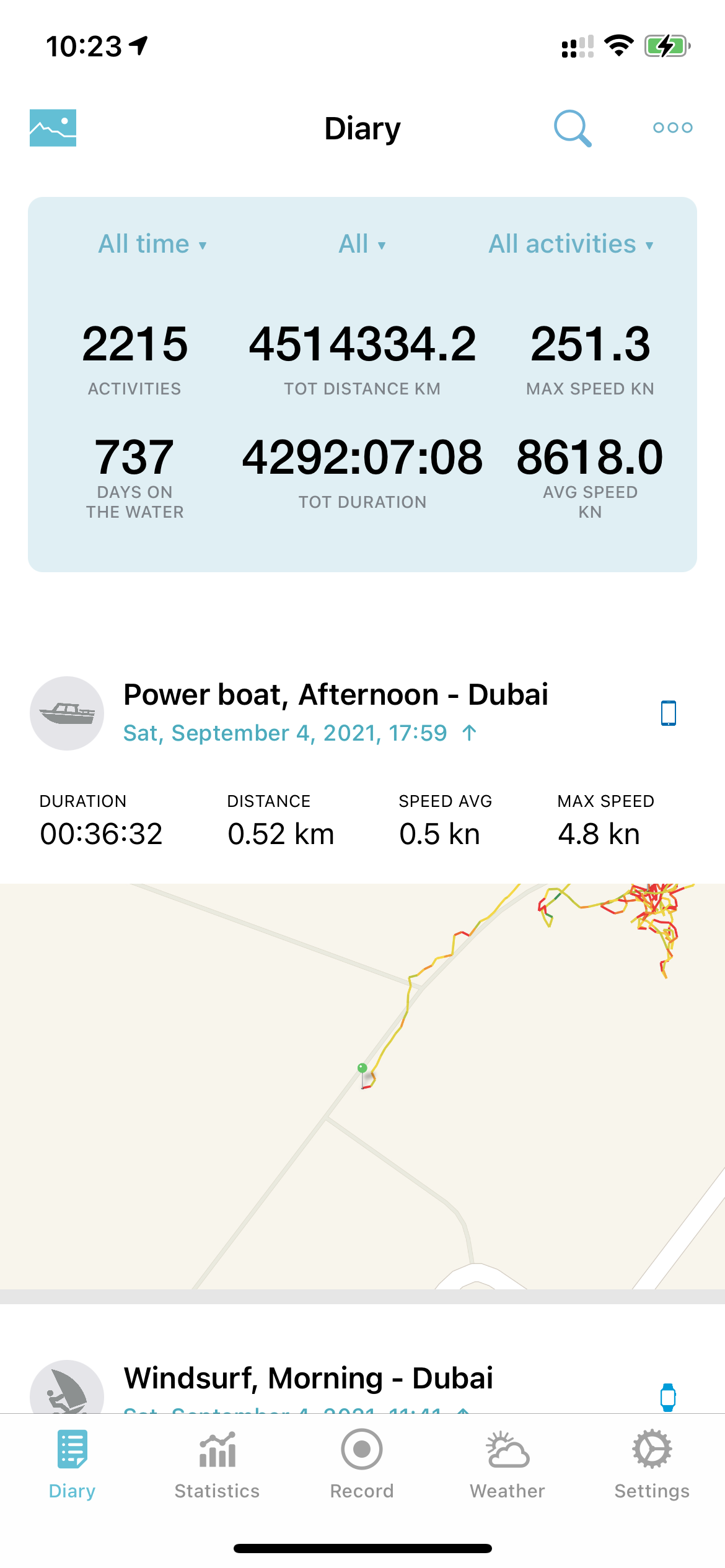
While uploading and downloading, the app will show an orange progress bar in the Diary tab and in the Record tab. To start a new refresh, pull down the Dairy list. It will also start a manual refresh from Apple Watch, if present.
Please be aware that download and upload might not work with the app in the background, so if needed, keep the app open till the refresh is over.
Note: available only with the Pro subscription, from the App version 3.0.