When connected, Waterspeed on Apple Watch automatically syncs saved activities to the iPhone.
If it doesn't or it takes too long (sometimes it needs up to 1 hour), manually start the sync from the Settings page on the Watch. You will see the number of tracks yet to sync with iPhone.
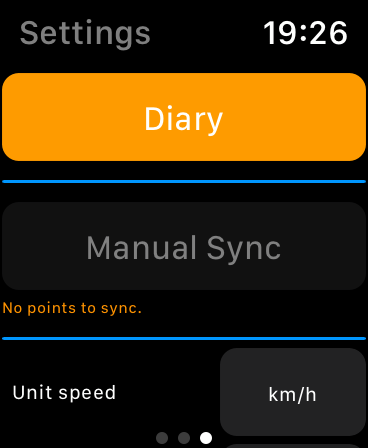
You can also pull down the list on the Diary page of the iPhone app.
To sync a track manually or sync it again, be sure that this track is not on the app in the iPhone. In case, delete from the iPhone app. Then open the Diary on the Watch app, and manually sync.
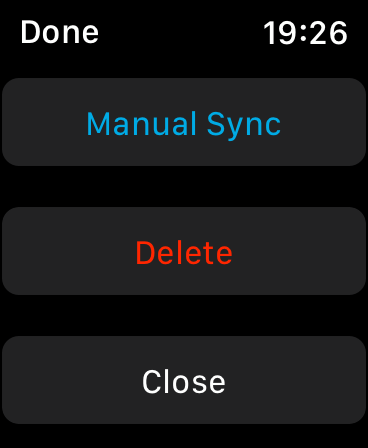
If you have any trouble with syncing, please be sure:
- To have the latest iOS/WatchOS version
- To have the latest Waterspeed version
- To be connected to the Internet using Wi-Fi, or have the Bluetooth activated and working
- Check if iCloud is enabled for Waterspeed, in System Settings
- Synch works only if the iPhone app is not recording
- Restart both devices