First of all, be sure to have the latest version, and, just in case, download again from the App Store from the Apple Watch: App on Apple Watch is not installing or updating.
If the app on Watch is crashing frequently it could be an issue with the Apple Health configuration.
Open System Settings in your iPhone, go to Health, Waterspeed. Put everything Off and On again.
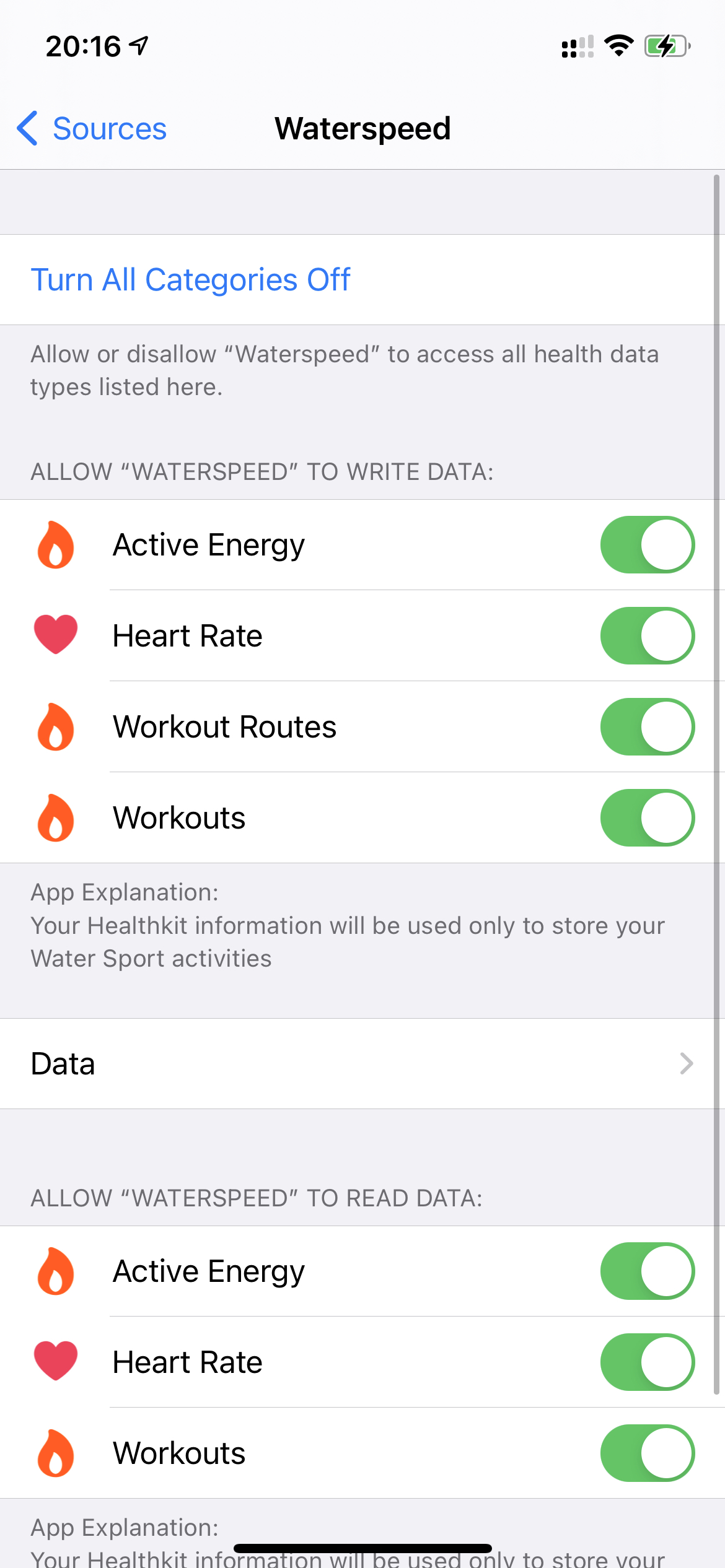
Then go back to System Settings and open Privacy, Location, Waterspeed, change to Never, and then back to "While using....", and "Precise Location".
Restart the Apple Watch and the iPhone. Now it should work properly. If not, please contact our Support Team.